
Solstus Solar Monitoring Software For Axpert Inverters
An All-in-one Solar Webapp based application designed for the Raspberry Pi
Monitor and track your Solar installation 24/7 locally or remotely using any browser enabled device
Designed for Axpert Inverters such as the Axpert King, MKSII, VMIII and Max

From small to medium sized home or business Solar installations
A must have for any Solar enthusiast, novice or professional.
Additional Information On Solar Monitor Software

What is Solstus all about
Solstus is Solar monitoring software that was developed to be easy to use and understand, stable and reliable. Compatible with Axpert type (Voltronic) inverters such as Axpert King, MKSII, VMIII, Mecer(Branded) and Kodak(Branded) with support for Pylontech LiFePO4 batteries.
The Solstus software runs on a Raspberry Pi or Linux Ubuntu as a service and collects data from your inverter and batteries.
To view the Solstus Solar dashboard you can either connect an HDMI screen directly to the Raspberry Pi itself or, use any device that has a browser
to load the HTML dashboard up over local LAN or even the Internet. This gives you incredible flexibility no matter what device you use or where you are in the world.
Solstus uses a web based GUI to communicate with the Solstus service application allowing you to view, and change inverter settings from within the Solstus Web App.
From Smart Phones to Tables, even Smart TV's and Computers, all devices are supported. Android and iOS too.
Our installation is as simple as creating an account, purchase a license, downloading the image file and flashing it to an SD card. Connect the Raspberry Pi to inverter then boot up. Navigate to the Raspberry Pi IP Address and from there just complete the activation process.
Multiple devices can be used to view your solar dashboard and your solar status at the same time over Local network or remotely via secure provided VPN which is... Completely free of charge.
Note: Pylontech and Narada require additional cable hardware for communication with Solstus

Solstus, It just works
With an active development cycle and useful feedback from our clients we deliver monthly improvements and features. Solstus is compatible with the Raspberry Pi model 3 B+ but we recommend the new Raspberry Pi 4 2gig models or better for a super smooth experience. Updates are made available for free to all clients.
Developed in C++ for speed, Based on Linux as the foundation, we built Solstus upon a rock solid, tightly integrated and optimised platform. Using the latest technologies, we are always expanding and adding new features which you get completely for free.
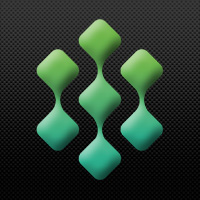
Pylontech Lithium Ion BMS Fully Supported
Full support for Pylontech Lithium Iron Phosphate (LiFePO4) BMS Battery integration. Solstus has a section where you can view detailed information about your batteries, Per unit in the stack. Its volts, amps, temperature and even the health and cycles.
Typically, these types of smart batteries are a much better investment, long outlasting conventional Gel or Lead Acid type batteries. While delivering efficient performance over years. Solstus was specifically created to work seamlessly with Pylontech.
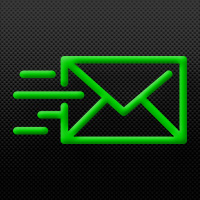
Get Notified
Solstus can push email notifications to you when events occur so you are always in the loop, even when you are away. We offer a detailed log of events that happened throughout 7 days that you can view at any time, locally or remotely.
Not only does Solstus monitor and send notifications about your power status but also notifications about the Raspberry Pi and its status. Should it run hot or if the SD card free space is running low you'll get notified.
We recently added Telegram integration as well, you can now get push notifications via Telegram from Solstus, this will require you to have a Telegram bot and a channel set up, Solstus provides detailed instructions on how to go about setting up Telegram for push notification via Solstus.

Keep track of your power usage
Solstus comes with a very friendly interface to track your power consumption for up to a year. We've taken out the hassle of complicated formulas and worked it all out for you. Exporting to .CSV is also available so you can do your own plotting.
You can choose the time period from the last hour, up to a year to view power data in detail.

Run your power your own way
Solstus have intelligent modules build in to manage operation mode based on the time of day or SOC percentage.
You can of course use both of these modules together to manage your power, your way.
With Solstus you can switch the Power mode at any time using our secure setting section.
Choose form Utility, Solar then Battery mode to Solar Utility then Battery or go off-grid with Solar, battery then utility mode.
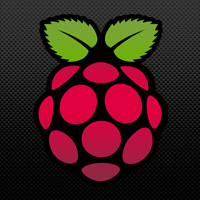
Symbiosis
Solstus will not only give you feedback on your Voltronic inverter and batteries but will also give you critical event feedback on your Raspberry Pi Before things go south you will know about key interest points. Making sure you are always informed on the state of the solar system.
Solstus is supported on Android and iOS, Linux and Windows. It doesn't matter what device you use. If it has a browser you can use it to track your Solar system's stasis tics and data We have even seen some clients use their Smart TV's to view out dashboard right from the comfort of their couch.

Automation with MQTT
Solstus now includes support for sending values via the MQTT protocol to a MQTT Broker such as mosquito which is included by default.
Mostly used for home assistant integration but for those that want to use it for more advanced control with other supported hardware Solstus can be configured to send predefined topic to a broker, these values can the be used to trigger or toggle other devices on your network.
Some Of The Features Solstus Offers

Solstus Main Dashboard
Elegant, simple, rifined and responsive dashboard. Showing you an overview of your Solar system.
At a glance the dashboard gives you:
- Your Utility's Power draw
- Your Inverters Power load overall
- Which mode your inverter is running in
- The Herz of both Inverter and Utility
- How much Solar (PV) you are producing
- Your Battery Power amps, volts and watts
- Which Smart modules are active
- Weather Conditions if you Opt-in
- Quick power consumption stats
- Tempetrature of your Inverters, batteries and System

Track Power Consumption In Real-Time
See exactly how much power you are producing and using on an easy to read chart, zoom in or out and move to specific times too

Tracking Power Usage Data Over Time
We did the math so you don have to. Easily track your solar systems power usage from anywhere in the world.
Your power usage data is stored locally and stays private within your own network. No 3rd party cloud based service needed.
Solstus also offers the ability to display data from a spesific date and time frame you choose as well as the option to print the ustage stats

Pylontech BMS Integration Section
Up to 16 Lithium Ion Pylontech batteries in a Stack are supported and can be monitored by Solstus individually
Get up to date near realtime Pylontech battery information grouped per Stack so you can see exectly which battery does what, including State of Health (SoH) and State of charge (SOC)

Real Time Compact Dashboard For Small Screens
Small IoT screen, No problem switch to our compact dashboard or use this dashboard to visually see how your power is being distributed in real time

Change Inverter Operational Mode
Change your Solar systems power mode from anywhere in the world, securely using the Solstus Webapp.

Powerful Settings Section
Simple Design easy to understand yet powerful
Everything you need is neatly orgenised and account protected.
Not only can you change Solstus settings but you can also interact with your inverter directly.
We also included helpful guides to setup spesific moduels like the weather and telegram push notifications.

Time Table Switching For Power Modes
The Time Table module can be used with the SOC Smart Switching Module to manage your power just the way you want.
Set up times during a 24 hour period that will switch your inverters operational modes automatically based on your desired situation

Solstus Event Triggers, Log And Notification
Logging what happens and sending Email or Telegram push notification on events in real time keeping up to 7 days history.
Always know what is going on and in case of a problem you will be notified
Our Logging system features color coded priority notifications including a smart search feature so you can pinpoint and group notifications quickly.

Solstus Parallel Dashboard
Get additional information from all inverters talking to each other in one place
- Dual Inverter support for up to 3 units in parallel can be added
- Intelligent Mode Switching based on customizable SOC limits or Time Table
- Multiple devices can access information inside your network or remotely
- Solar, Utility and Battery usage stats for up to a year
- Compatible with Voltronic Type Inverters such as Axpert KS, MKSII and KING. Mecer and Kodak
- Easy install, use and set up
- Pylontech Lithium Ion Battery Support with a detailed information section
- Narada Lithium Ion Battery Support with a detailed information section
- All features available remotely or locally
- Does not require a screen to be present, but can use one if desired.
- Free lifetime updates and improvements
- Easy to setup Remote Access. Access your setup form anywhere in the world, securely
- Track power consumption for up to a year
- Get notification via Email (GMail supported) when events happen
- Real-time Inverter values and power usage are displayed.
- Free Secure VPN provided. Keep your Solar access private.
- Responsive Webapp GUI. Making sure our software supports any device display with a browser.
- VNC and AnyDesk already installed - ready to go
- MQTT Protocol included with broker for home assistant automation
- Weather Report and inverter mode switching based on cloud cover
- Telegram Push Notifications
Solstus Features
- Added Inverter Baud rate setting, users can now set/override the baud rate used by Solstus to query inverter
- Added Telegram Integration for push notifications - Require Telegram Bot and channel to be set up by user
- Added Telegram Icon to dashboard to indicate module enabled
- Added Time Table Icon to dashboard to indicate module enabled
- Added SSL support for Weather API and Telegram API calls. More secure
- Added Seperate debugging for Axpert Inverters. Use "axpert" argument to enable
- Added More help topics to the help section
- Added Setting and function to set and toggle dashboard chart zoom feature on or off
- Added Needle sweep animation on dashboard loading (can be disabled)
- Alter Reworked the Axpert Query Protocol, should be more stable now with less CRC errors
- Alter Inverter settings section, uniform design to match the general settings look and feel - aesthetics
- Alter Help section, added topic grouping to make it easier to get targeted information on a topic
- Alter SOC Smart switch Icon on Dashboard, Icon updated and moved to battery card.
- Alter Reduced the amount of duplicate messages that gets written to the event log.
- Fixed Uptime issue that happens when USB comms are lost causing the Uptime counter to stop working
- Added Inverter Query Time adjustment option
- Added Pylontech Query protocol option. Use Legacy mode on systems that are giving issues.
- Added Seperate debugging for Pylontech. Use pylon argument to enable.
- Fixed Guage Gradiant when user sets uneven values.
- Alter Battery Amps guage will now auto scale up to 200 amps.
- Added MQTT username for autrhentication with Home assistant installs
- Added MQTT setup documentaion and help for clients
- Added Battery time left to fully charged will display when battery is being charged
- Added Battery time usage left will now display when battery is idle or in active use
- Added Better Pylontech console communication error handling when console doent reply with data.
- Added Pylontech New Serial Cable
- Added SOC source override, Users can now select where battery SOC data is pulled from seperatly from BMS data
- Added Weather API forecast to dashboard (Requires user to obtain a free API key from openweather)
- Added Smart Switch based on cloud cover - Experamental
- Added Eskom national loadshedding query and reporting to dashboard when in effect.
- Alter Increase text size of values in printout usage stats
- Alter Gauge colours and fonts
- Alter Settings Section complete re-write
- Alter Replace Temerature Gauge with Battery Charge / Discharge indicator gauge
- Alter Dashboard Descriptions
- Added Battery Watts, Replacing Second SOC value on dashboard
- Added x64Bit Linux Support and Application Build. Must use Linux Ubuntu 20.04 LTS X64 bit
- Added Smart SPD PV Surge Protector communication with Solstus using GPIO pins
- Added Notification to Output priority informing user of active smart modules thats in use
- Fixed Parallel PV Volts and Amps values not reporting correctly on Kodak installs
- Fixed Pylontech mixed battery query dead lock (Need extended testing)
- Fixed Pylontech SOC sometimes going past 100% value.
- Added Support for 3 Inverters in parallel
- Added Custom usage period can now be specified to load data from 1 minute to years
- Added Feed to Grid watts to usage data for supported grid tied inverters
- Added Colour fill to the dashboard power flow chart
- Added Support for Fahrenheit (USA) Temperature Units
- Added Usage Summery Totals that spans over the year
- Added Cost Savings on Generated PV data summery
- Added Pylontech real time Error logging and indicators
- Added Pylontech State of Health (SoH) for supported firmware revisions
- Added Session Auto Login option for up to 6 months
- Added Temperature Zone icons indicators for inverter, battery and Raspberry
- Added Events Filter search option
- Added Password Recovery option
- Added PV data backup and restore option from front-end
- Added Backup file manager.
- Alter Front-end Main Menu stack order. Removed decrepit options
- Alter Moved Reset Data option to Settings section
- Alter Swap Battery Time Left and SD card field around on dashboard
- Alter Axpert Protocol parsing logic (Should work on Max 7.2kW systems now)
- Alter Usage data will be kept for longer. Instead of 1 year only
- Alter Table colour schema, More uniform to the rest of the front-end now
- Fixed Print Document date created stuck at August for October
- Fixed Systems below 5000watts gauge tick spacings and increments
- Fixed Gel/Acid Battery Voltage calculation on parallel systems incorrect displayed
- Fixed Live power chart on mobile devices. Less clutter.
- Added SOC Limiter checks. Making sure Lower limit can't be higher then the set Upper limit.
- Alter Reworked Force Update function, Users will now get status updates when feature is used
- Alter Battery gauge limit indicators will now match SOC Upper and Lower limit values used
- Alter Event Notification colour schema, Added better Descriptions to Internal Solstus Modules.
- Fixes Power Flow on mobile devices. The layout on some phones will now display correctly.
- Fixed Mobile menu position and size on small devices such as cell phones.
- Fixed Print usage data document output formatting.
- Fixed Firefox Print usage data issues
- Fixed Firefox Scroll bar styling issue.
- Fixed Chrome / Firefox Input field alignments
- Fixed Weekly Data reporting being to low
- Alter Change from Chromium to FireFox on image 1.11+ - Work around for memory leak
- Fixed Potential memory leak in network request stack
- Fixed Battery low Warning indicator icon
- Alter Zerotier logic. Completely reworked, will now show information and connected status
- Alter Battery Time Left. Moved from decimal time to more human friendly time format
- Alter Battery Icon indicators. Animated.
- Alter Battery SOC and Volts charts. Now displayed per minute not hour
- Alter Dash kWh totals will now be displayed in 3 decimal places instead of 2
- Alter Sun Hours changed to per minute. More accurate
- Added Official Logo and Branding
- Added Better Favicon Based on branding
- Fixed Pylontech Battery Information layout issue on some browsers
- Added Dashboard MPPT1 and MPPT2 Volts and Amps values for Dual Inverter setups.
- Added Support for 2 Inverters. In Parallel.
- Added Real Time Stamp to dashboard to indicate last successful data pull.
- Added Parallel Setup to pull battery values directly from Pylon or Narada, Victron BMV if available.
- Added Power Flow section for a visual representation of how power is allocated.
- Added Full screen toggle option on dashboard in front end.
- Added Battery section is polled in real-time now 5 Seconds TTL
- Added Support for Pylontech U3000 series. Up to 16 in stack supported. Auto detected
- Added Support for "The Sun Pays" inverters.
- Added Victron BMV support for 700 series. Require the proper Victron comms cable. Auto detected
- Added Smart Battery Ah units for each unit and overall total of entire stack.
- Added Usage Stats Print option
- Added Battery Time Left based on Ah and Load to dashboard
- Redid Entire Front-end logic. Recoded and removed a lot of unnecessary code.
- Redid Entire per hour/day Usage KWh calculations and how its handled for dashboard.
- Alter Voltronics data parse logic. Much more stable and faster.
- Alter Battery Equalization will be unavailable when Pylontech or Narada is selected. Safety.
- Alter Charts - Updated - Optimise performance.
- Alter Dashboard battery display for amps values.
- Alter Per Hour Usage data containers on dashboard.
- Alter Chart plotting on dashboard will now have time history of power usage. Set in general settings tab
- Alter Name change Triggers to Events Log on dashboard
- Alter Login will now take you to the "settings" section afterwards instead of the dashboard.
- Alter Updated icon set.
- Alter Removed Absent render for Pylontech batteries in stack. Only show present ones. Narada the same.
- Alter PV Freeze prevention. Optional. Not using GPIO pins or Relay. Software solution implemented.
- Alter Inverter setting will now be unavailable when not loaded correctly.
- Fixed Small issues and performance with back-end and front end.
- Fixed Bug that can cause occasional app crash when asking for inverter values - Related to MKS and VM models.
- Fixed Dashboard chart bug that cancels set filters on next data insert.
- Fixed Issue with trial version not allowing screen to move past setup screen
- Remov Interval Mode. Useless and heavy on system load.
- Added MQTT protocol support for Home Assistant. Multiple Topics. See included documentation.
- Added Mosquito MQTT Broker service to Raspberry subsystem.
- Added Additional MQTT documentation specific to Solstus Topics.
- Added Program Trial Version. Available without license but with limited functionality.
- Added Application Uptime on demand under general info tab
- Added Additional Notification entries in Log when smart switching occurs.
- Added Experimental Support for InfiniSolar Inverters.
- Fixed Memory Overflow in GetData.php caused when a lot of database PVData is counted.
- Fixed Zerotier Network Joining issue from WebUI.
- Fixed Email Password corrupting config file when special characters are used.
- Fixed Usage Data not displaying on Raspberry Pi 3 for 6 Months and more.
- Alter Re-design WebUI Settings section, Better layout for scalability in future.
- Added HTML No page cache headers for front-end. Make sure new version reflect changes immediately.
- Added FAQ section to front end. To help with common issues
- Added Indicator on dashboard to notify when notification are recorded for viewing.
- Added Battery Critical Notification and Log triggers. (SOC less then 10 % capacity)
- Added Battery Temperature waring Notification and Trigger (Over 40C)
- Added Solar System OK notification and trigger.
- Added Raspberry Pi CPU high temp notification and trigger. (Notify Above 75C)
- Added Raspberry Pi Low SD Card Space notification and trigger. (Notify Below 10% Free)
- Fixed Email notification. Completely Recoded. GMail Require 2FA and App password or Enable 'less secure app access'
- Fixed Real-time mode will now read notification triggers again - Uses indicator on dashboard to notify user when there are codes
- Fixed Time Table default Operation Mode clashing with SOC switch default mode. (Patch Applied)
- Alter events processing completely recoded / redesigned. No more events spamming
- Alter NoFlag Triggers will no longer be recorded in database every minute. Reduce disk writes, decrease memory usage and increase performance.
- Alter Gauge animation speed. Reduced the delay from 1000 to 500 ms (BugFix: Front-end gauges not working occasionally)
- Alter Moved triggers to it's on section (Tab), instead of displaying on dashboard.
- Alter Triggers are now color coded for better visibility.
- Added Send Pylon BMS Wakeup again if after 10 minutes no data is received
- Added Narada BMS wakeup/Anti-theft toggle from 0 to 15 in stack. Before queries start
- Added GPIO Buzzer for low soc percentage - require buzzer hardware
- Added GPIO Auxiliary Fan using GPIO pin for additional cooling based on Inverter Temps
- Added Default LAN IP address assigned for Initial Config via LAN port LAN Set to > 192.168.2.100 on all Images
- Added Additional OOBE elaboration/descriptions for user experience.
- Fixed Power Usage data Calculations not reporting correct kWh values
- Alter Front-end usage chart description of units. Changed KWH to KW.
- Remove XRDP from image > Causes issues with double sessions being started. Use VNC instead
- Added Startup modes option for front end. Real Time or Interval
- Added Clear Triggers option - Truncate Database Table
- Added Ability to change voltages on inverter using front-end values
- Added PV freeze option for 3.3v hardware relays switching
- Added CSV File Exporting of PV Data
- Added XRDP to image. Allowing native Windows RDP to be used
- Added VNC enabled by default in image (use a free real VNC account to gain remote access)
- Added SSH enabled by default
- Added Front-end Battery volts chart under Battery Info tab
- Added Front-end Force Update Option
- Added Another More pylonTech cable ID's to back-end
- Added Dashboard Inverter count indicator - for parallel setups coming later
- Added Battery Equalization Parameters
- Added Change Output Source Priority based on Time Table and OPT In Settings
- Added Internal CSS and Font-end > All Assets are Hosted locally now
- Added Description to inverter values when blank or not loaded
- Added Warning and additional information to Inverter values tab
- Fixed Pylontech and Narada incorrect battery count in front-end
- Fixed Output Frequency setting not loading value correctly in front-end
- Fixed Activation issue when re-activating image in some cases
- Fixed Gauges not displaying values when in real time mode at startup
- Fixed Some commands that didn't work as expected
- Fixed Socket buffers > Recoded > Data Size doesn't matter any more
- Fixed Front-end csv exporting only defaulting to one option
- Fixed Settings tabs in front end effects and colour schema
- Fixed Anydesk using same identifier for multiple Pi's > .Img changes
- Changed Voltronic response processing - RM CRC
- Changed Zerotier join networking logic to issue new Cipher
- Initial Raspberry Pi 3B+ / 4 Buster Release
- Pylontech Support
- Narada Support
- Voltronic Type Inverter Support Eg. Axpert MKSII / KING
- Remote Access Capable
Version 1.16 (10 August 2023)
Version 1.15 (21 November 2022)
Version 1.14 (05 October 2022)
Version 1.13 (25 April 2022)
Version 1.12 (16 November 2021)
Version 1.11 (16 August 2021)
Version 1.10 (05 July 2021)
Version 0.18 (25 June 2021)
Version 0.17 (11 June 2021)
Version 0.16 (10 Feb 2021)
Version 0.15 (10 Nov 2020)
Version 0.14 (15 Oct 2020)
Version 0.9 - 0.13 (10 Sep 2020)
Version 0.9 (25 Aug 2020)
So if you like this project and would like to support us a little in it's improvements why not make a small donation...
Donate Via Paypal
Donate Via Bitcoin
Bitcoin Address:
1R1G6paP2SKU1Yg7cYSAxgNbPSZLzWqEX
Tested & Supported Inverters and Devices
Note: It is impossible for us to test with all Inverter models, basically if your Inverter is a Voltronic it should work with Solstus
- Axpert Solar Off-Grid King Inverter
- Axpert Solar Off-Grid MKSII Inverter
- Axpert Solar Off-Grid VMIII Inverter
- Axpert Solar Off-Grid Max 7.2kW Inverter
- KODAK Solar Off-Grid Inverter King 5kW 48V
- KODAK Solar Off-Grid Inverter King 3kW 24V
- KODAK Solar Off-Grid Inverter MKSII 5kW 48V
- KODAK Solar Off-Grid Inverter VMIII 5kW 48V
- KODAK Solar Off-Grid Inverter VMIII 3kW 24V
- Mecer Axpert Types
- The Sun Pays VMIII
- Victron Battery Monitor BMV 700 Series
- Pylontech BMS U2000, U3000 and UP5000 series
- InfiniSolar (Awaiting feedback)
- Narada LiFePO4 Battery BMS (Partially Supported)
- Victron Phonix Inverters
- Victron Phonix MTTP's
- Victron Charge Controllers
- Sunsynk Inverters
- Growatt Inverters
Solstus Solar Monitoring Software
An All-in-one Solar Webapp based application designed for the Raspberry Pi and Linux Ubuntu

Introducing Solstus
- Web App Browser based Application
- Monitor Solar installations From Anywhere
- For Voltronic/Axpert Inverters
- Pylontech BMS Communication Support
- Power usage tracking & Solar Fault reporting
- Smart SOC switching modules
- MQTT Support for Home Automation
- Telegram and Email Notification Support
- Lifetime Free Updates on Improvements
- No Subscriptions, Lifetime License
- Weather reporting
- Trial Version available
Get Solstus Solar Monitoring System
Estimated $94 or €79
Recommended for Raspberry Pi Model 4 2Gig and Better
Compatible with Raspberry Pi Model 3 B+
Available for Linux Ubuntu 22.04 LTS
