A small list of crucial and free software that you need to know about that can be used in everyday computing life.

Is Free Software just as good as paid software ?
Sometimes, you will find that free software can be just as good as their paid for counterparts however other times you might not get exactly that you need from free software.
Firstly, it’s important to note that not all free software is safe and you should always acquire software from a trusted source.
Secondly, while free software can help you save money you should also take into account that they might not offer all the functionality that you might expect.
Lastly, the goal is to give you a list of common software that can be used, for free that is also cross platform.
Meaning you can use it on Windows, and Linux and some even on macOS which means you only need to learn it once and you are set on which ever platform you choose to use…
First up, Instead of Outlook
Use Mozilla Thunderbird, a powerful email client that basically gives you as much if not more options than Outlook.
It is completely free as well and works on Windows, Linux, android and macOS alike.
Thunderbird offers a nice modern layout that is not overwhelming, support for IMAP and POP3 as well as a Calendar that can link to your Gmail account too.
Best of all is that Mozilla Tunderbird is a stand alone app that does not require additional software to be installed along side it.
Next, Instead of Google Chrome
Use Mozilla Firefox, it is one of the most popular web browsers used in Linux and will work perfectly fine on Windows and macOS.
The reason we recommend Firefox is it does not have ties to any big corporation that data mines and wants to control your internet traffic.
Firefox is also not as resource demanding as Chrome and offers you with overall better privacy.
Did you know? Google is pushing a new web engine that will render ad blockers absolute and since most people are using chrome it will dictate the way the Internet is used.
This, of course is a bad thing as no one company should hold the power over the Free internet. By using Firefox you can fight back.
No need for Microsoft Office, Try OnlyOffice Instead
Most people make use of Microsoft Office, there is no denying its the due facto of the business world however, there are other alternatives….
Microsoft office unfortunately does not work on Linux and with its subscription model, some users cant make use of it or does not want to be paying monthly or yearly for Office.
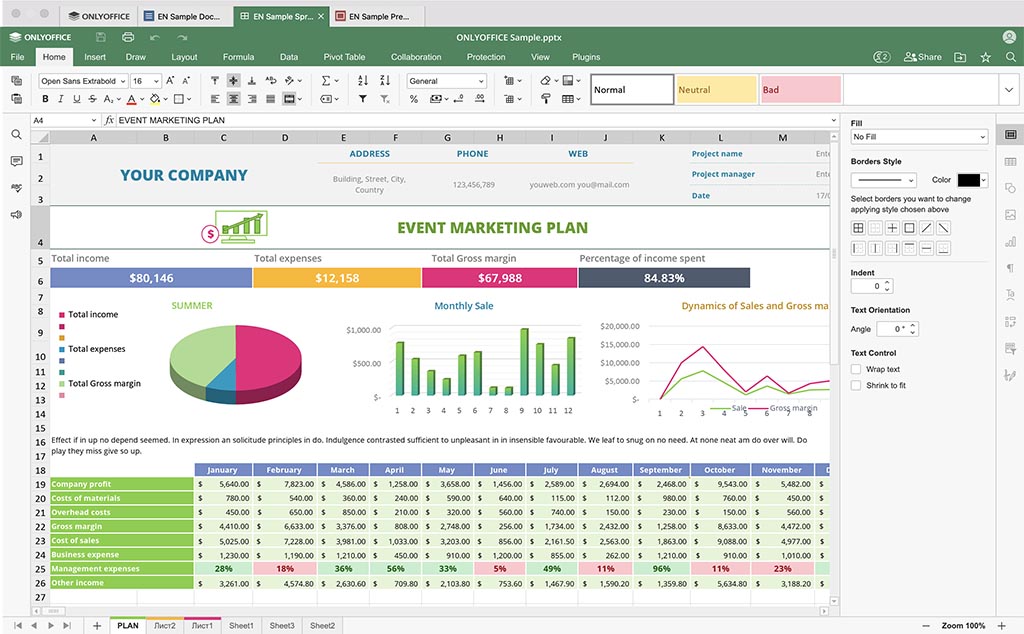
OnlyOffice is one of the best (in my opinion) alternatives that is not only compatible with Microsoft Office file formats such as Word, Excel and PowerPoint but also give you the familiar layout users came to enjoy over the years.
OnlyOffice is more polished than let’s say LibreOffice and WPS Office, another two alternatives to Microsoft Office. Best of all it also work on your phone.
Are you into 3D Printing, Have a look at FreeCAD
CAD Programs can become really expensive, they are used to design 3d objects and while there are a plethora of different options the one that stands out to us is FreeCAD.
Again, FreeCAD is completely free and works on Windows and Linux.
It has a somewhat steep learning curve but its worth your time as you only need to learn it once and then you can use it on any other platform you desire.
Unlike AutoCAD which is Windows only and costs a small fortune.
FreeCAD, together with Cura (Free Slicer) you can get 4D printing in no time. It also offers you a huge array of tools and if that is not enough then there is plugins to compensate.
Want to Create Virtual Machines with free software?
Virtualbox is free and offers good support and compatibility on both Windows and Linux systems.
However it is important to know that Virtualbox is more for self use and not for Enterprise level virtualization. When it comes to developers that need to test software or just develop in different systems or environments you cant go wrong here.
We actually covered Setting up a simple virtual machine to run Windows 11 if you are interested and new to virtual machines.
Wanna download YouTube videos or extract a song…
One of the best pieces of Software out there is 4K Downloader.
They have a free (but with limited features) version available to not only download your favorite Video from Youtube but also software to extract the audio only from a video.
The paid versions offer a much better expieriance and it is reasonably prices for what 4K Downloader offers.
While YouTube is forever changing the way it streams videos and audio, 4k Downloader keeps up with this trend to offer you up to date ways to manage video downloading.
Take away on Free Software
While there are many tools and programs to pick from, users often only stick to the software they are accustom to.
That said it is sometimes a good idea to dabble in alternative options not only to save money but also to learn new skills.
One of the most Important aspects of a piece of software for me personally, is will it be cross platform, meaning can i learn it once and use it on Windows, Linux and macOS or my phone.
I also Find that a lot of users make use of opensource software without realizing it. apps that are native to Linux which everyday Windows users make use of and don’t even know about it.
A switch over to Linux might be more comfortable in this case if you already use and know the software…
For those looking to give Linux a try check out The Top 5 desktop environments you need to know about and Top 10 things to know before switching to Linux


