When it comes to computers you need a way to interface with them, here are the top 5 most used desktop environments that you need to know exists.

What are desktop environments ?
Essentially, desktop environments are critical low level software that acts as a mediator between you and the computers hardware.
Desktop environments is what makes it possible for you to be able to use a computer, offer different inputs from touch to keyboard and mouse or eye movement.
A Desktop Environment or (DE) provides the graphical user interface (GUI) that you interact with, including things like icons, windows, toolbars, and the background image.
In simpler terms, it’s what you see on your screen and how you interact with your computer using a mouse and keyboard. Different desktop environments can offer different layouts, features, and functionalities.
Firstly, we all know about Microsoft Windows, however did you know there are other desktop environments out there too ?
Windows is dominant in the desktop environment space but there are others that are extremely powerful and used since the early 90’s, most of which every day people are unaware of.
Desktop environment market share
Market share is a metric that gets used to see how popular a operating system is, more or less how many people make use of it and therefore its used to calculate the popularity of the operating system.
These statistics come from various sources to make up the overall score if you will of just how many people are adopting and using a desktop environment.
Currently, in early 2024 Linux and its derivatives broke the 4% market share which doesn’t seem like a lot but in the grand scheme of things that market share nearly doubled over 1 year.
Why is a 4% Linux market share a big deal ?
Linux makes up for a very small percentage of the desktop market in general with its desktop environments and distributions only now breaking through 4% market share.
However, not to be confused with the server and smartphone markets where Linux is dominant.
What you might not have known is that Linux and its desktop environments such as KDE, Gnome, Cinnamon and others are busy eating away at both Apple’s macOS and Windows slowly but surely.
The rapid adoption indicated that more and more users are willing to make the switch to a Linux type Operating system which in turn leads to more support from developers.
Thus, making overall Linux more attractive to manufacturers, professionals, gamers and developers.
Furthermore, competition is good for everyone. Maybe it has something to do with the 5 Reasons Why You Should Think Twice Before Upgrading to Windows 11
Lets take a look at the most popular desktop environments
First up, Microsoft Windows 10
Currently the most popular Desktop Environment for computers (excluding servers) we have Windows 10. Its the successor to Windows 7 and 8 respectively and has been around for almost 10 years now. Lots of people around the world make use and rely on windows 10.
Although Windows 10 was off to a rocky start it has since become the most popular Desktop Environment to date followed closely by Microsoft’s Windows 11 offering.

Set to be discontinued in October 2025 it is still extremely popular with a market share of 69.04% as of this articles writing.
Windows 10 does not have the strict hardware requirements enforced by Microsoft for windows 11 so older computers can still make use of it.
Secondly, Microsoft Windows 11
You either love it or hate it but Windows 11 is here to stay. Microsoft’s aggressive push to force people to ditch windows 10 and use windows 11 can only raise an eye brow as to why.
Windows 11 currently holds 26.72% market share overall so its adoption is not all that great really. Maybe its due to the strict hardware limitations and requirements Microsoft is enforcing to use it.
What Windows 11 does offer is better internal workings for latest CPUs making it a slightly better choice if you have a new computer running the latest AMD Ryzen or Intel Core 12 Generation.
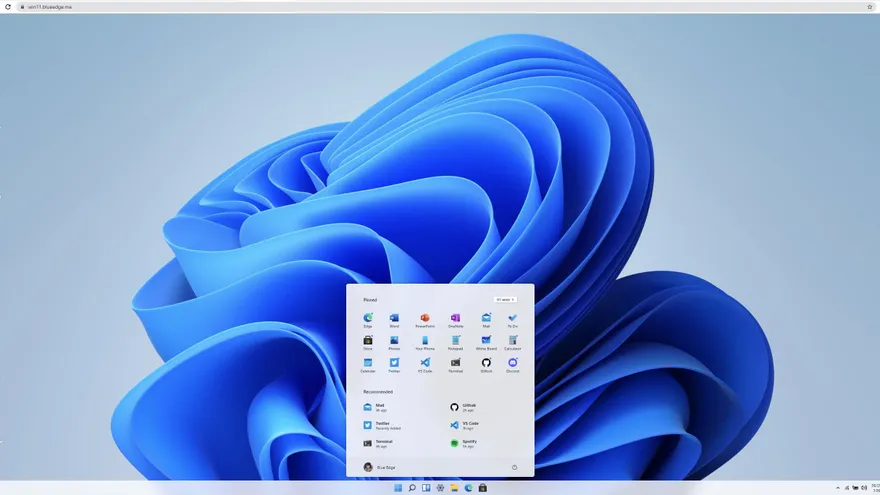
Windows 11 will soon be the only offering from Microsoft with no confirmation yet on Windows 12 however check out 5 Reasons Why You Should Think Twice Before Upgrading to Windows 11
Again Microsoft decided to mess with the traditional start menu, placing it in the center of the screen much like macOS dock.
While not as bad as Windows 8 was, this might not sit well with its user base. Luckily, there are settings to move it back to the standard left side…
Then, there is Apple’s macOS
The “Think Different” contender to Microsoft Windows. Apple’s macOS is no doubt beautiful but it functions very different then that of Windows. Originally based on UNIX of all things it has since matured into a powerhouse of tools and capabilities.

Importantly, note that macOS is not available for just any PC and should you wish to give it a go you need to by a Apple Computer at a ridiculous price premium.
For awhile Apple made use of Intel’s processors and thus allowed some tinkers to create what was called Hackintosh computers. But ever since Apple moved to ARM M1 processors and updated macOS to only work on these the day of the DIY hackintosh are numbered.
Its all about the Dock. Unlike Widows with a task bar and start menu, apple uses a dock bar located at the bottom of the screen by default.
They also do what is called a global menu, located at the top which is where you will find the apps that are open and in focus extended features and settings, Windows will have a menu inside each app related to that app. So its a little different.
Apple loves to enforce anti consumer practices on their computers and charge their cult like following with enormous prices for their claimed “Premium” products and services.
macOS sitting at a market share of 14.68% is also slightly limited to what it can and cant do. For instance, you can not run Windows Software on macOS.
The software you get out-of-the-box is really good however, you might find your favorite applications not working at all with no support for macOS and forget Gaming.
Linux and it’s multiple desktop environments.
Here is where things get Interesting. Linux is not a one type system. in fact Linux is a core that other projects build around.
Therefore, in the Linux world you can pick and choose your desktop environment and operating system having sometimes multiple different DE’s on a single install.
It is important to not that most of these projects bolt onto Linux to form a workable desktop operating system while some are more mature than others you have a lot of choices.
Currently The overall Linux market share is sitting at around 4.05% up nearly double since the year before. These will include all the different desktop environments used.
Best of all, for the most part Linux and all its different desktop environments are free. You can get a pretty premium experience with no money down.
Something both Apple and Microsoft does not offer.
If you are interested in Linux check out Top 10 things to know before switching to Linux. Lets take a look at the most mature and feature rich offerings in the Linux desktop space.
KDE Plasma – The Windows Like Desktop Environment
KDE Plasma is considered one of the two oldest and mostly used, feature rich desktop environments for Linux. With its sleek design and working very much like Microsoft Windows.
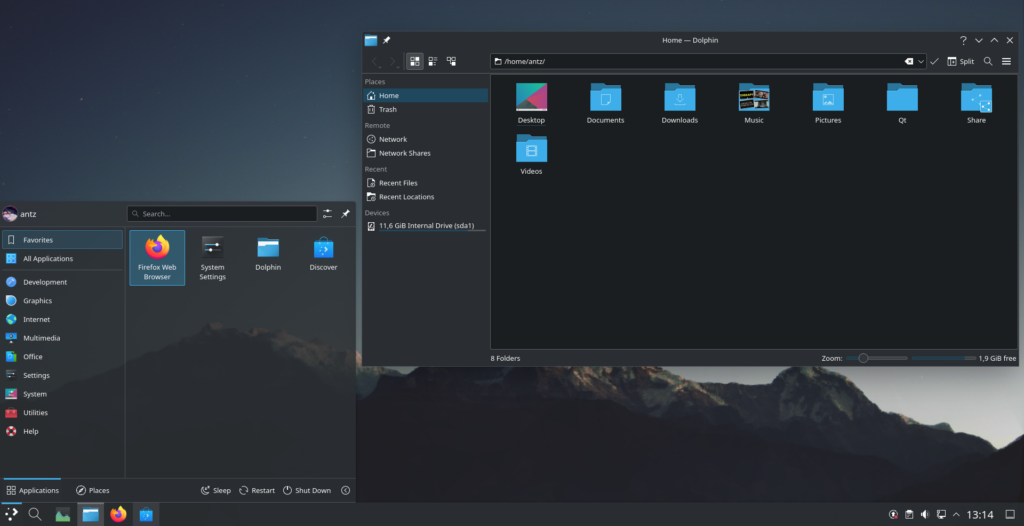
Users coming from Windows 10 or 11 should have no problem quickly getting use to KDE Plasma and its workings.
KDE Plasma is the most feature rich of all the Linux desktop environments on offer with load of customizations and settings. Sometimes a little too much for the standard users.
KDE Plasma offers a very good software suite with the operating system bringing a level of professionalism to the Linux ecosystem.
There are a few Linux distributions offering KDE Plasma. Two we can recommended you check:
The Linux GNOME Project – Very macOS like but not
The Gnome project is one of the most used and oldest when it comes to Linux Desktop Environments. Gnome is a very different animal and will take getting use too.

While Gnome is not based on macOS it might feel more at home to users coming from the Apple ecosystem. If you come form the Apple world you might want to give Gnome a go first.
Gnome offers good tools and software depending on distribution but overall its a fast no fuss interface that with a little practice has become a favorite amongst Linux users.
Just don’t expect KDE Plasma level customization. Gnome wants a more straight forward way of working. But it does offer extensions to those looking for a little more.
Linux Mint with Cinnamon – Its really Lovely
Cinnamon is another Windows Like desktop Environment striking a good balance in function, and customization. Based on Gnome at its heart the team over a Linux Mint has done an exceptional job in creating a friendly user interface that not only looks good but performs really well.
Furthermore while Cinnamon is somewhat now compared to KDE plasma and Gnome it should not be overlooked. If you are a Windows user I can highly recommend starting with Linux mint if you are looking to switch.
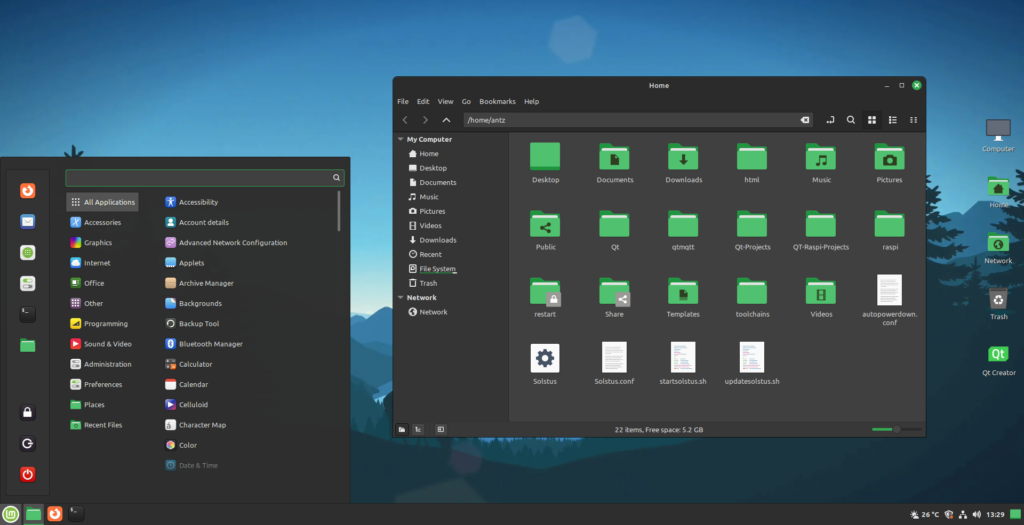
The Cinnamon desktop is becoming more and more popular in the Linux world with very active development.
Cinnamon also offers extensions called to give more features and allow you to tweak the operating system to your liking.
However, out of the box on Linux Mint it offers a near perfect balance of apps and tools that your everyday user will need and want.
Some Honorable Mentions
While the listed operating systems than their different desktop environments are some of the most popular you might find there are many others still.
From POP_OS! upcoming Cosmic Desktop to Googles Chrome OS used in notebooks, each one offers some uniqueness to interact with a computer.
We also have some fallen heroes such as OS/2, Solaris, MS-DOS, Mac OS X and UNIX for the most part which is not longer in the spot light. But each of these brought with it some advancements and achievements that we use everyday.
Conclusion
Computers comes in many shapes and forms and for most of us we get introduced to one or maybe two ways to interact with these systems.
Therefore its important to know what the world offers choice, why not try something different. An old computer can get new life if you just switch the operating system.
Check out Repurpose Your Old PC: 10 New Uses and Top 10 things to know before switching to Linux if you are interested


