Introduction
It’s no secret that Linux Mint is a popular distribution amongst it peers, but there is always room for improvement. Here are 10 annoying things Linux Mint should address. Consider this constructive criticism. In this article, we will explore various key points to enhance your Linux Mint experience, covering Samba setup, common settings, desktop improvements, and more.
Annoying things in Linux Mint
1. Solving Samba Network File Sharing Woes:
Samba not working correctly is one of the most annoying things in Linux Mint and In most other Linux distributions. What users will find when first going to setup use network file sharing is that although Nemo (File Manager) offers the option to easily enable sharing with Windows there is a key setup step missing which can cause frustration.
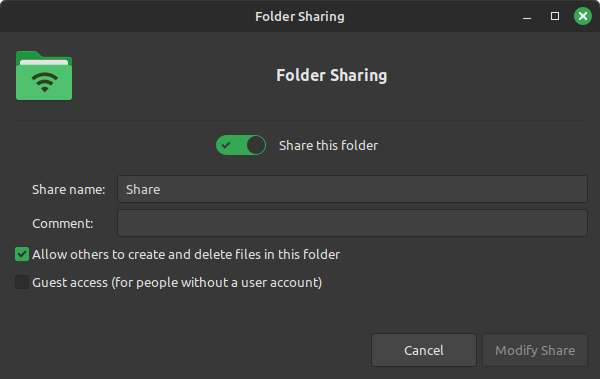
When first Setting up Samba (Service responsible for Networking File share with Windows) you will be prompted to install the Samba service. Now Linux Mint offers a quick and easy way to do so but it should be installed by default as File network sharing is a core feature of any Operating system. It baffles me that in 2023 Samba is still a bolt on application instead of natively integrated into the Operating system. And No, hardly anyone use the NFS protocol. Lets be honest.
After installing Samba, you can setup your network share, but there is one key step that Linux Mint overlooks. When you setup a share that does not have guest access. Meaning you want your share to be password protected Linux mint will allow you to setup the share but it will not work.
This is because Linux Mint never prompts the user to set a samba password and add your user account to the samba group so when you go to access the share on windows you get promoted for a password and you will be stuck.
Then there is the matter of Windows shares that do not get listed in the network section. you have to manually enter the path smb://192.168.1.x before Samba will find your share. This again is another Annoyance that can frustrate new comers as Its expected to work. KDE at least has this working and well.
How to solve samba sharing password issue
In terminal, yes unfortunately you will need to again resort to using a terminal command to solve this annoying Linux Mint issue. Exec the following command:
sudo smbpasswd -a <youusername>This will set a new samba password used for accessing network shares. The password can be different from your user account password or the same.
Note: The samba password set here WILL NOT BY DEFAULT sync with your user account password. Another Annoyance that Should have native settings to configure.
I feel like the Linux Mint team should have better integration for Samba in Linux Mint. More advance features still requite to manually edit the smb.conf file in /etc/samba/smb.conf. It’s 2023 and we still need to mostly use Terminal to configure something as simple as Samba file sharing. C’mon Guys really?
2. Streamlining Remote Desktop:
Another Annoying thing Linux mint lacks is the ability connect to the Linux mint PC remotely. Linux Mint by default does not ship with any remote desktop software. No Vino, no x11server, no VNC or anything leaving you the user to mess around trying to find a suitable solution. if you are interested in setting up a working remote desktop have a look here How to setup Remote Desktop (x11vnc server) on Linux Mint/Ubuntu
Even when you manage to setup Remote desktop, Linux mint does not offer native settings integrated for the remote desktop software. Take x11Server, while it does come with a GUI settings application, it looks dated and ugly.
Now i know not everyone would want or need to use Remote desktop but for some such as myself its extremely annoying that Linux Mint lacks proper support and integration for RDP. Ubuntu has a nice Vino integration with native settings which unfortunately as of this moment writing this article has 2 critical bugs, key chain issue and lock screen issue that make it also annoying to get working.
How can Linux Mint resolve Remote Desktop
Ship with and integrate a RDP/VNC solution that has native settings in the Linux Mint settings panel. It would be great if by default it supports RDP (Windows Remote Desktop Protocol) out of the box.
3. Smart System Settings Panel for Linux Mint:
What is a Smart System Settings Panel? This is a feature i wish would be looked at as it would make life so much better and give users a much better user experience on Linux Mint which i believe should resolve a lot of the mentioned annoyances coming with Linux Mint and other Linux distributions in general.
Have the Linux Mint Settings Panel Integrate core application settings automatically. Think of something like Webmin where there are modules for many popular application. When the user install an application Webmin activates a module to allow you to configure the application from a central point. Though the settings panel in cinnamon already has a good spectrum and covers a wide variety of apps If the Mint development team can incorporate something like this it would benefit the Mint project. Settings for Samba, RDP/VNC, UPS (Nut), Flatpack manager, docker and wine to name a few. I’m not saying it should be that YaST is to openSUSE or KDE but at least have core applications integrated into the the Cinnamon Settings.
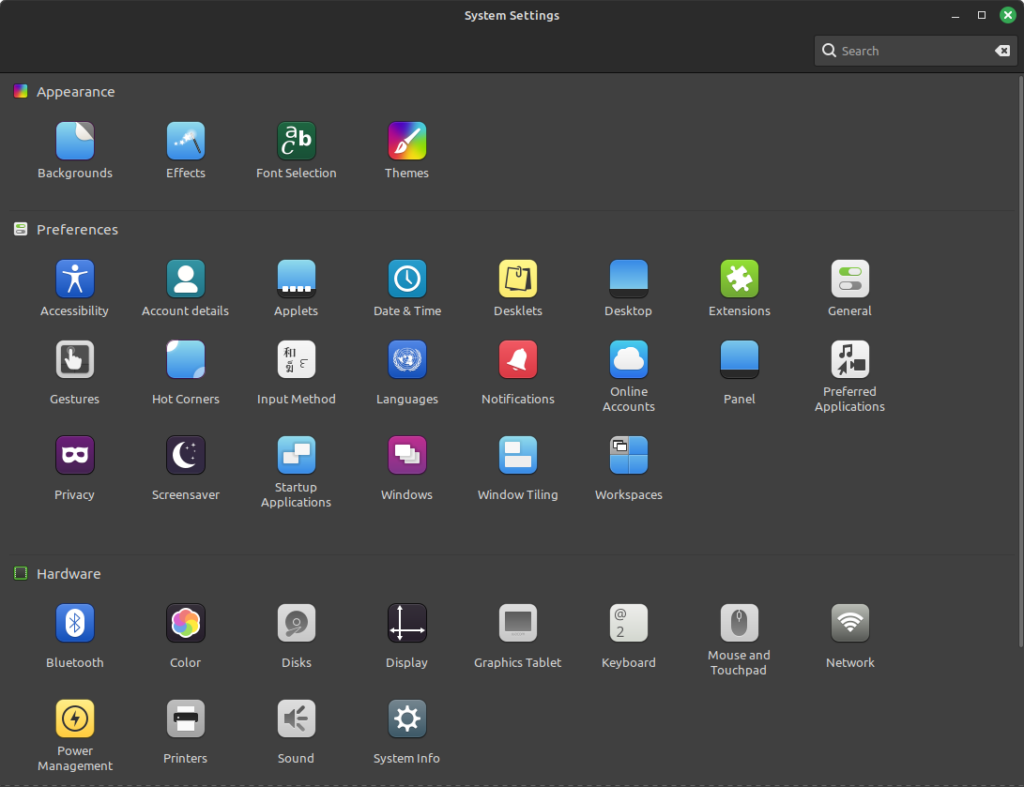
This is something that I personally believe would make life so much better for novice and professionals alike and remove a lot of the annoying things Linux mint has when it comes to configuring basic core applications and features.
4. Efficient System Monitoring:
Improve system monitoring by adding the “system monitor” to the panel bar as a right-click menu option. Mimicking the familiarity of Windows, this enhancement makes it easier for new users coming from Windows to access and monitor system performance if needed, Its something small and I know you can always just Pin the System Monitor app to the panel but it would be nice to have a familiar integration.
5. Nemo File Manager Improvements:
Enhance Nemo, the default file manager on Mint, by displaying the available space of drives when selecting “Computer,” similar to Windows. Additionally, introduce a much-needed group-by option to sort file types and folders efficiently.
In Nemo, you have the ability to see drive usage and remaining space in the right hand panel which is great but its so small. Windows I feel does it much better and efficiently.
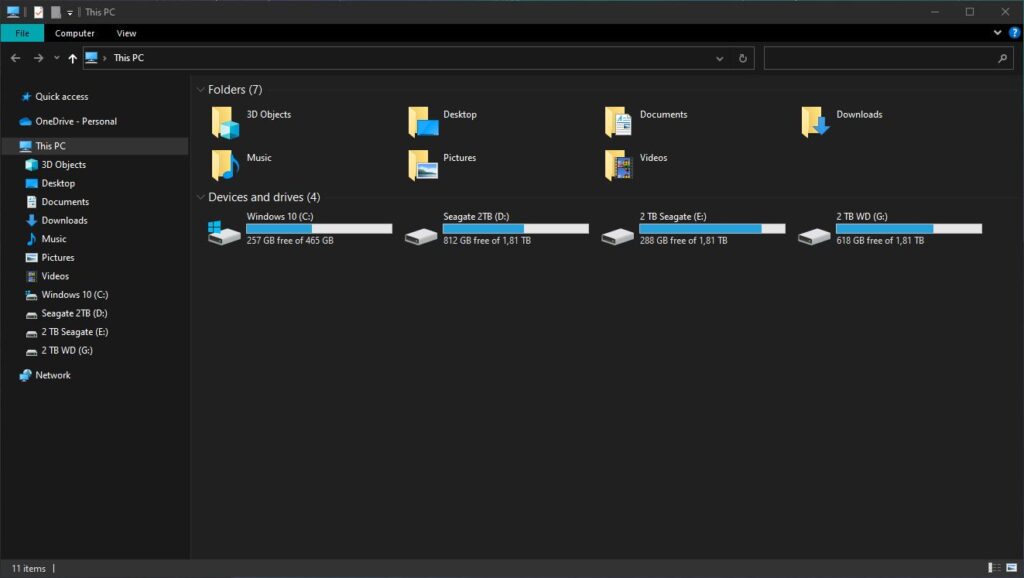
The Layout and Information Provided by Windows Explorer on this particular page is far superior then Nemo. On Linux Mint if you wish to see how much space is used and left you need to open the System Monitor app which is counterintuitive.
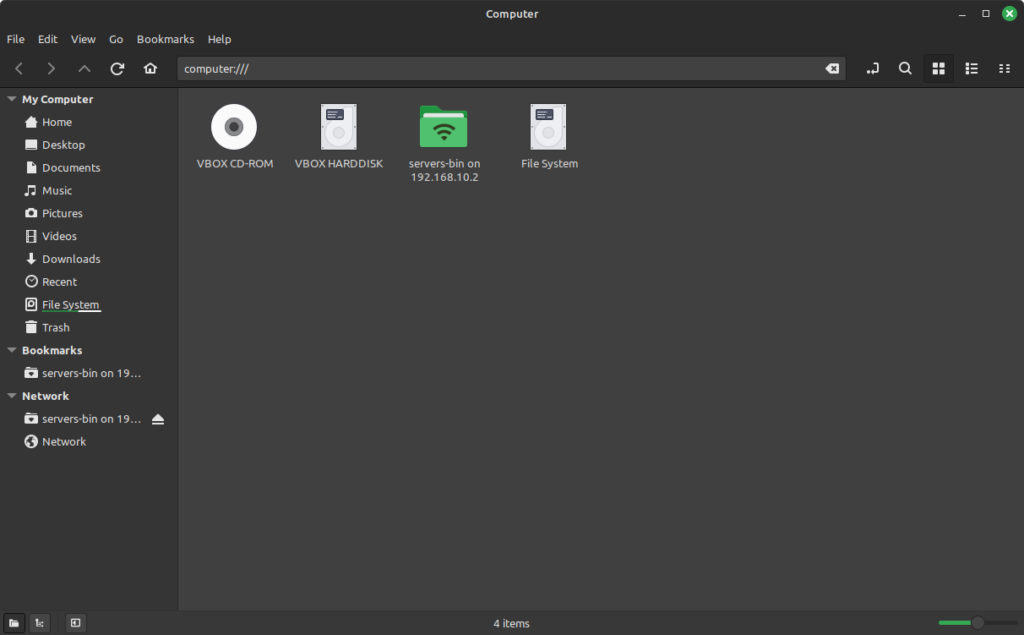
While I know this is a small request, it can have a big impact on how the user can quickly get an overview of the drives without having to launch an app to do it.
6. User-Friendly File Link (Shortcut) Creation:
Lets talk about links or shortcuts, Simplify file management and link creation by enabling a right-click drag-and-drop feature in Cinnamon, creating a link upon release. This intuitive functionality, inspired by Windows, streamlines file organization without the need for complex key combinations.
In Cinnamon you have to hold down CRTL+Shift then Drag-and-Drop a file, app or folder to create a Link (Shortcut), but this is such a hassle. Most users wont even know about this shortcut key combination. It would be much easier to have the creation of a link done by simple mouse right click drag and drop.
Another method is to right click on a location and select Create new Launcher Here but even then the wording can be misleading to users coming from Windows World.
7. Less mandatory Terminal use, more Gui tools:
One thing that has irked me for the longest time is the consensus that when you use Linux you have to mostly do things still via a Terminal command like interface.
While this is great for servers and systems that do not have or require a Graphical user interface for a Desktop every day use case having to constantly resort to using the terminal is a daunting task for novice users. Can you imagine on Windows or macOS if you want to change settings or do something you have to open CMD or terminal constantly. what is this 1985 ?
Don’t get me wrong, when planning on using Linux, having some knowledge of using the terminal is a good thing, I still think that Desktop focused Distributions such as Linux Mint should not require the user to make use of it as often. Therefor better native GUI focused tools need to be included in Linux Mint to get things done, as i mentions with the Smart Settings Panel.
Less focus on icon packs, wallpapers and themes and more focus on Native GUI tools could only benefit the Mint Project overall.
8. Cinnamon needs better Shadows
This is a small but important one. I understand that not everyone wants shadow drops on windows and that is fine but it plays an important roll nevertheless. It helps distinguish between overlapping windows giving a sense of depth on the screen. Cinnamon does include some shadow dropping but its very faint and it could be batter implemented.
Many times, especially using a dark theme the windows bleed into each other making it hard to distinguish between them and its visually this could be better. At least give the users the setting or ability to alter or tweak window shadow drop effects. In fact the overall available effects that Cinnamon offers are lacking. Both Windows and macOS does it way better. KDE has some nice options as well.
9. The Dotted Line on some Windows in Linux Cinnamon
This one is a small OCD induced issue that I’m not sure if users notice but i do. And its annoying. in some windows especially when using a dark theme there is this dotted line across the window in Linux Mint Cinnamon which for the life of me seems like its a UI polish issue. Look at the top just under the title bar, theres this dotted line that is present both at the top and bottom of the window…
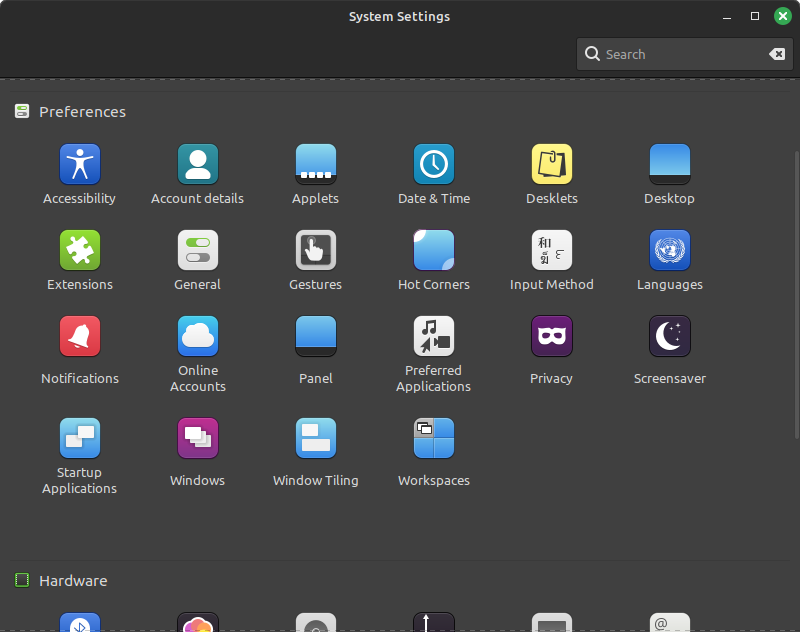
Why is this a thing, Its more prominent if you use a dark theme but also present on the light themes.
10. Linux is Linux. Same thing Different Disrtro
One of the main drawbacks of the entire Linux experience is that it doesn’t matter what desktop environment you use, Cinnamon, KDE, GNOME, XFCE or whatever else. Linux at the code is still Linux and does have drawbacks. Though Linux has come a long way to improve the overall user experience it still lacks in area’s that wont be and can’t be improved easily. If you don’t have Internet for instance installing software is a pain
Productive tools and applications that you know might not exist in the Linux works and although projects Such as Wine, Proton, Vulcan and others made good efforts to assist the user in running these apps, its sometimes just not possible and the Open Source alternatives you might find severely lacking or even down right incapable to fulfill your needs. GIMP is not a good Photoshop alternative. It might be powerful in its own right but its workflow and way of doing things will make you want to jump off a cliff.
While Linux Mint offers a very good alternative to Windows and can most surely be used as a stable, fast and free operating system it still has some features lagging behind. The points i listed is merely some of the annoyances that I have come to deal with in my journey over the last 25 years of using Linux.
Should you want to know more about giving Linux a try however, check out Top 10 things to know before switching to Linux
Conclusion
By implementing these optimizations, Linux Mint users can elevate their desktop experience to new heights. From Samba setup to visual enhancements and improved file management, these tweaks ensure a more intuitive, efficient, and user-friendly Linux Mint environment. Thus providing a more familiar experience for users that come from other platforms such as Windows which might lead to more Linux Adoption in general.

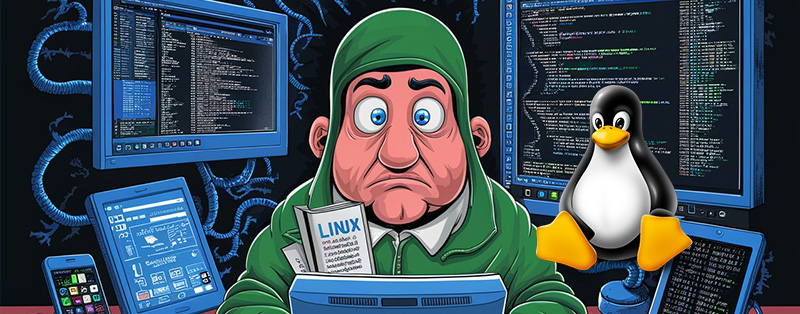


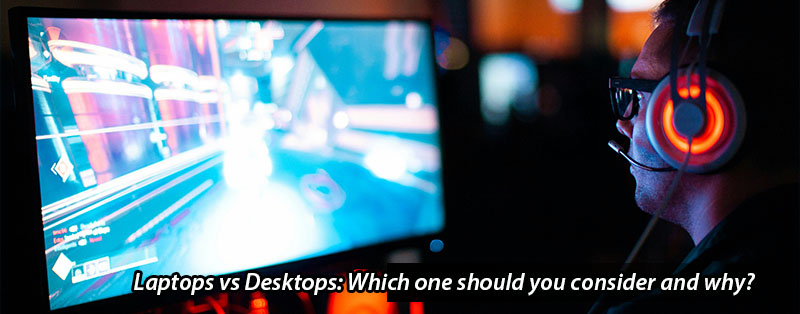
Pingback: How To Stream Live Video Using Plex’s RTMP Feature - Micro Fusion Insight
Pingback: 50 Essential Linux Terminal Commands Everyone Should Know - Micro Fusion Insight