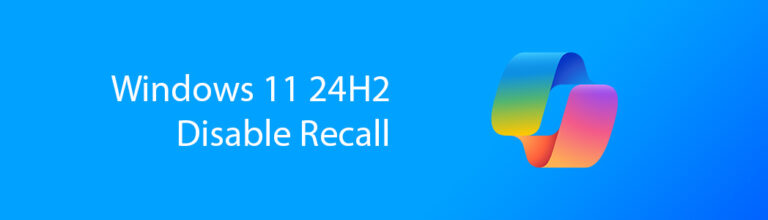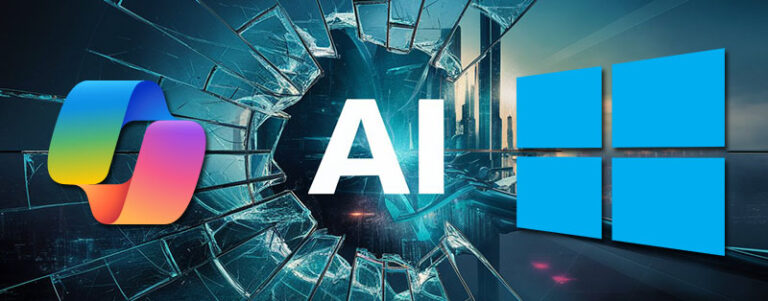Choosing a Linux version or distribution can be very challenging and confusing for beginners, we will take a look at the best ones to get started with Linux.
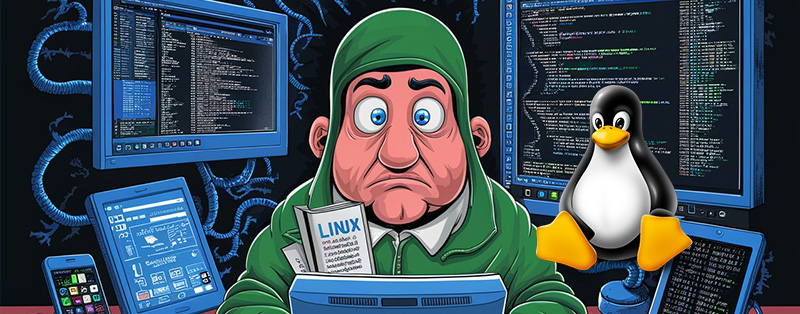
Why are there so many Linux versions ?
This question comes up a lot and it can be very confusing for someone that has never used or even seen Linux.
Firstly, In Windows or macOS land you are basically presented with one or two versions of the same operating system.
Secondly, Linux offers choice, sometimes way too much of it but in general you always have options at least. If one distribution takes a path you don’t agree with you can very easily try another one. Its knows as “distro hopping”.
Linux however blows this simplicity right out the door causing confusion amongst newbies.
In essence, Linux is basically just a core referred to as a kernel and then other people and organizations comes together to create and build their own version or distribution as its known around this core.
Different Ideas and packages
While there are many options to choose from, one of the main differences is how each version manages and maintains its software packages. Most often popular Linux distributions will make use of the apt package manager but there are others, in recent years 3 new package formats came to light, Snap Packages, App Images and Flat packs.
We have a detailed breakdown on Demystifying Linux Package Managers and Formats, how to install software
Another aspect that differs in Linux distributions and versions is the desktop environment that you will be using. Unlike Windows and macOS, Linux offers different options.
Like i always point out to my clients, if you come from Windows, look at KDE or Cinnamon, likewise if you are a macOS user then try Gnome out.
For small extremely lightweight applications XFCE is a good choice, just don’t expect much customization or a modern look and feel.
If you are interested in learning more about Desktop Environments for Linux check out The Top 5 desktop environments you need to know about
1. Linux Mint using Cinnamon Desktop
An excellent choice for people coming to Linux from Windows. You will have no problem fitting in and getting familiar with how Linux works.
If you don’t like using a terminal, Linux mint basically offers a very good experience and bundled tool to help you avoid using too much terminal typing.
Mint has some drawbacks however such as 10 annoying things Linux Mint should address to improve user experience so Its not perfect yet, but its getting there.
Linux Mint primarily focus on Desktop versions, with Cinnamon leading the charge.
Other offereings are Mint LMDE which is bacially Debian based instead of Ubuntu, The core that Mint is based on.
And then there is also something called the Edge version. This one is more up to date but can be unpredictable. If you need the latest hardware support then maybe give Linux Mint Edge a go.
2. Linux Ubuntu – Its good now
One of the main reasons why Linux is being adopted Ubuntu Linux has an interesting past.
Ubuntu became popular in the mid 2000’s and then took a nose dive when Canonical, the company behind Ubuntu decided to ditch the Gnome desktop for its own which was called Unity.
The Unity desktop alienated a lot of users and so it’s popularity slipped, recently Ubuntu went back to Gnome however, they modify it to work very much like Unity did, with your “Task Bar” located on the left of the screen by default. it just feels weird.
But as with Linux, you have customization option to change this to a more traditional look and feel.
Ubuntu offers a few options, they have a two flavors for Desktop users, and then a server version. Its important to note that the server version does not come with any GUI or (graphical user interface)
Most Linux Server versions does not come with a GUI installed by default, but it does not limit you from installing one.
For Desktop users, you have two main version the LTS and non LTS version.
- Ubuntu LTS
Usually this is the one you want. Ubuntu LTS stands for Long Term Support with a 5 year support cycle. Meaning you will get updates for 5 years and its generally more stable. Its a good choice for a daily driver where you do not want to mess around. Linux mint uses the Ubuntu LTS versions as a base for their version. - Ubuntu Non LTS
- Released in between LTS version these are more of an experimental type expieriance, packed with the latest offerings and features from the Gnome and Canonical teams, the non LTS releases are shorter and you will need to upgrade more frequently. Read more about Ubuntu Release Cycles here
3. Linux Debian – One of the oldest versions around
Ah yes, Debian Linux, the daddy for both Ubuntu, Mint and others. I do not recommend new combers to go with Debian
While Debian Linux is considered rock solid, it makes use of very old packages to maintain its stability. you cant expect the latest and greatest features to be available to it.
The overall desktop it uses is Gnome but its a very plain and basic setup. Out of the box Debian is not configured for the end user and you will have to manually setup pretty much everything yourself.
Debian is one of the oldest versions of Linux, released back in September of 1993 so it has been around for a very long time.
If you are looking for something really stable but dont mind getting your hands dirty, give Debian a go. Just be warned its not for everyone.
4. The Fedora Project – Bleeding Edge
Fedora is a project that prides itself on having the latest and greatest, always at the forefront. If you want an operating system that features all the latest advancements the Linux world has to offer then Fedora is your go to.
Just be warned that because Fedora is aimed at delivering first and foremost the latest advancements things can go wrong, like really very wrong. This distribution is not for the Linux new comers.
Fedora is what is known as a rolling release meaning you do not have to upgrade between versions, Fedora moves from version to version via updates which can be a good thing or a unstable mess.
Fedora in a nutshell is the testing ground distribution for the Linux world.
5. Arch Linux – Do it yourself
Arch Linux, another rolling release type OS which offers some of the latest packages and software but there is a catch.
If you choose to go with Arch Linux, you will need to build your own system just the way you like it, from picking your desktop, installing it yourself to the software thats on it. You are in full control…
Arch is favored by Gamers because it offers better hardware support for the latest graphics cards and other hardware while not being as bleeding edge as Fedora.
That’s not to say that you cant use Linux Mint or Ubuntu for gaming, nothing wrong there but if you want to run the latest AAA titles using the latest hardware than you might need to consider Arch Linux.
Arch is however not very user friendly, you might find yourself running screaming in frustration.
If you are a Linux veteran then give arch a go else maybe try something else first to get to know Linux a little better before jumping into Arch land.
6. OpenSuse – the weird kid on the block
While OpenSuse is definitely not very popular or well known it still offers some people some alternative options. The latest version called tumble weed is said to be an excellent edition to the Linux space.
Also being a rolling release OpenSuse has one thing that makes it stand out which is called YaST or Yet Another Setup Tool.
Yast, is where you go to do pretty much everything on OpenSuse. Like a one stop shop for all things system configuration, in OpenSuse you make use of Yast.
OpenSuse has been around for a very long time, they do things a little different which can be a blessing to you or a complete nightmare.
Likewise if you want a system that is more geared towards corporate enterprise environments with a central configuration tool which is also a rolling release then take a look at OpenSuse.
7. Pop!_OS – Man this naming schema is ridiculous…
Pop!_OS, is a fairly newcomer, the name sucks. But then again, most of the Linux naming schemas makes no sense or is just plain bad in general.
where Pop!_OS shines and gains a following is gamers, purely because it comes with Nvidia Drivers and Steam.
They are currently developing their own desktop environment called Cosmic and i personally is not a fan. Maybe it needs to mature more or it might appeal to some small percentage of users but overall I will skip this one.
Furthermore, being a somewhat new kid on the block, i feel like Pop!_OS still has ways to go before its ready for the big leagues but if you want something different then the norm. Try them out.
8. Zorin OS – The jack of all trades master of non
Zorin OS is an interesting distribution, Its based on Ubuntu as well, but that sets Zorin apart is that its desktop. They have the ability to mimic other popular Desktops most Windows and macOS.
With Zorin you can make your desktop look and feel very much like that of Windows XP, 7, 10 and even 11 or macOS layouts. This might be very appealing to newcomers however there is a dark side.
Zorin is not really free. To have the ability to unlock the customization features you need to pick up the Pro version, furthermore some of the professional tools and apps does not come in the core (free) version of Zorin.
While not a big train smash, users of windows that are use to paying for Windows Licenses might find that Zorin is a comfortable and familiar expieriance.
The Key Takeaway
Linux offers a lot of different and diverse options to cater for pretty much any and all users, but it can be overwhelming to put it mildly especially if you are new and dont know about all the options there are.
From my personal experience its good to try a few different Linux offerings out until you find one that works for you and your needs.